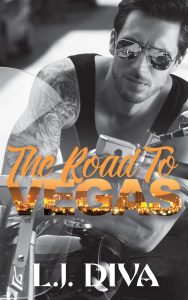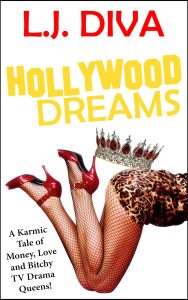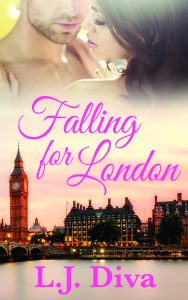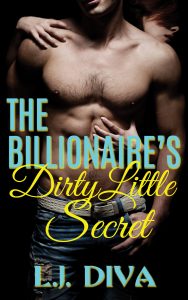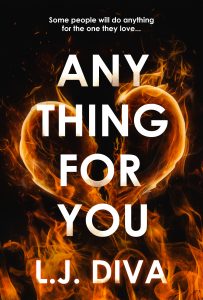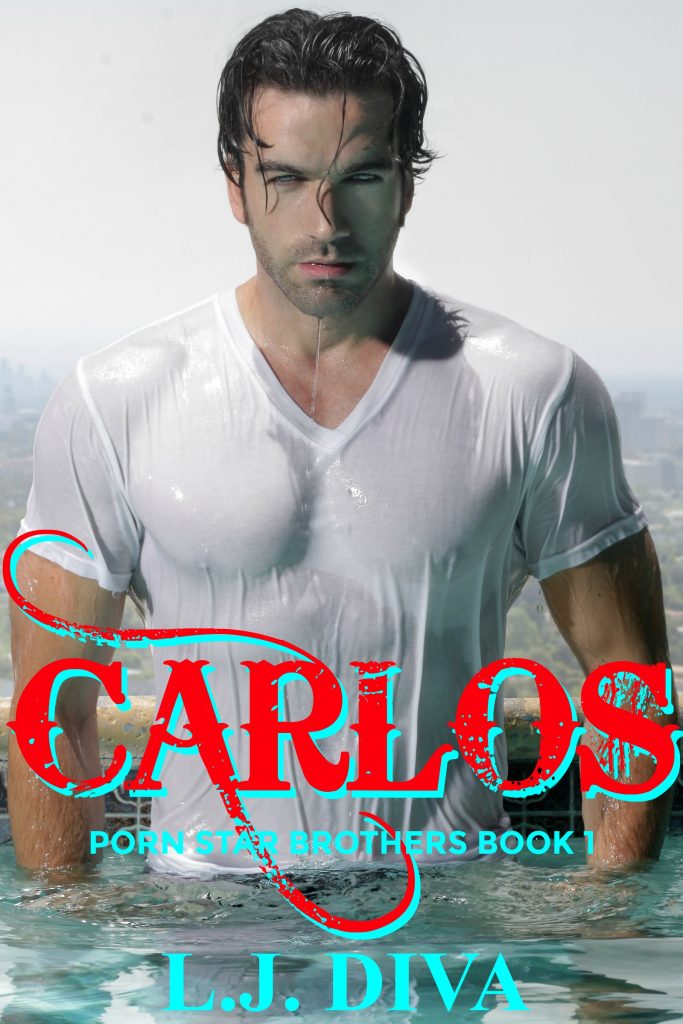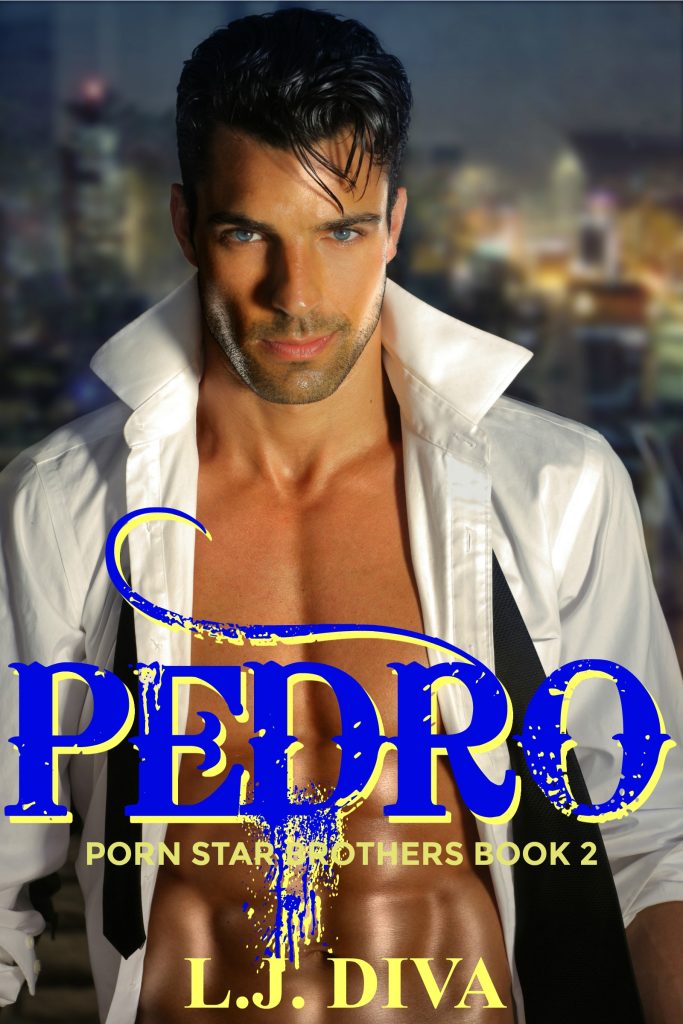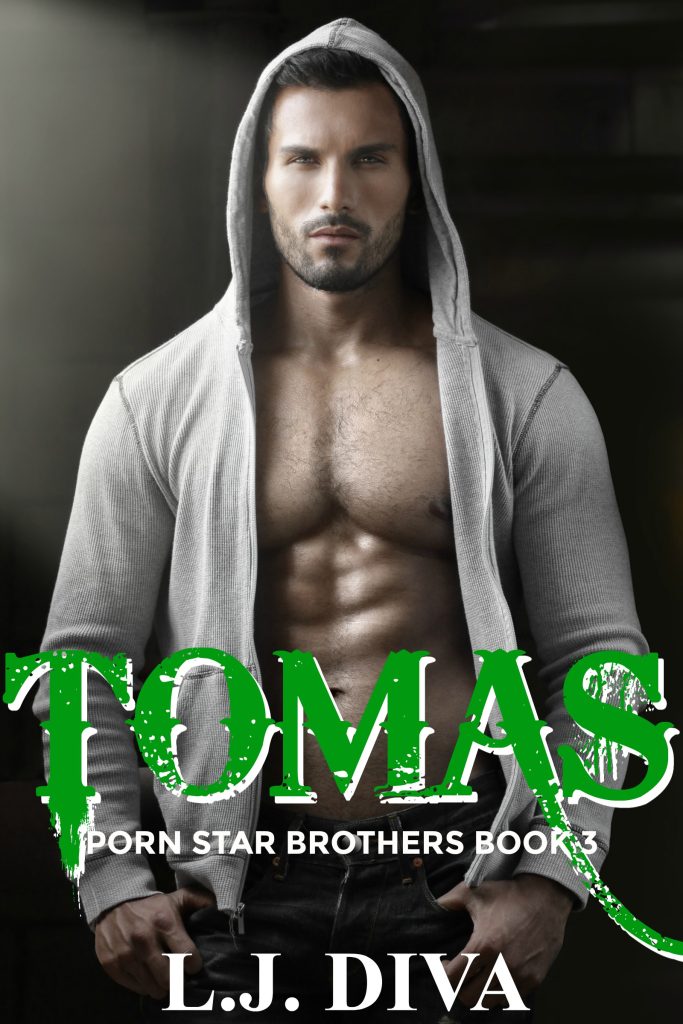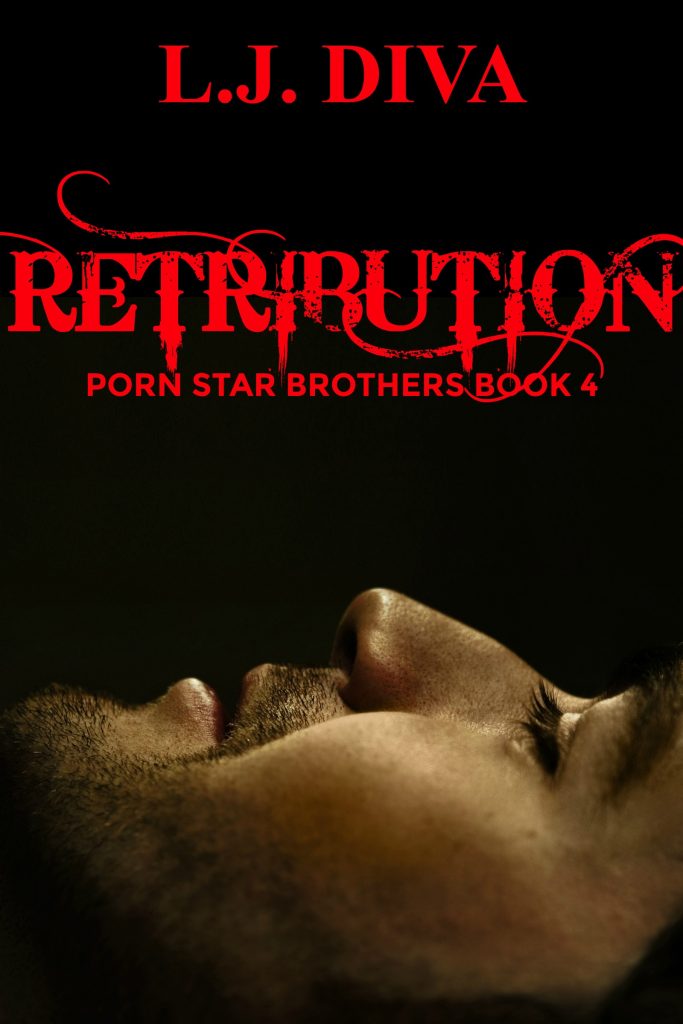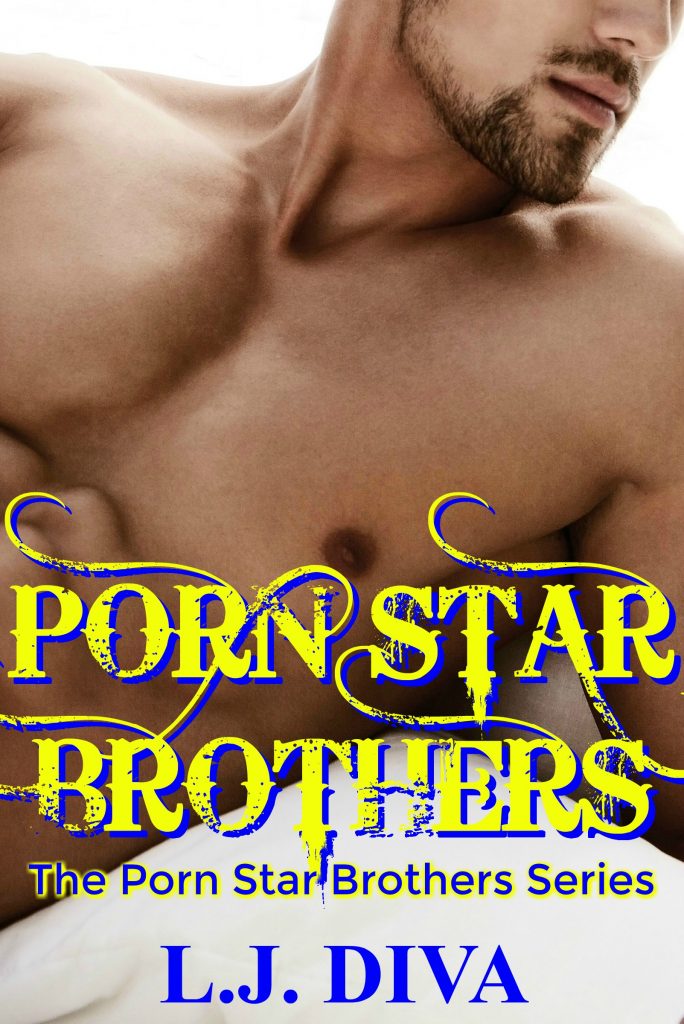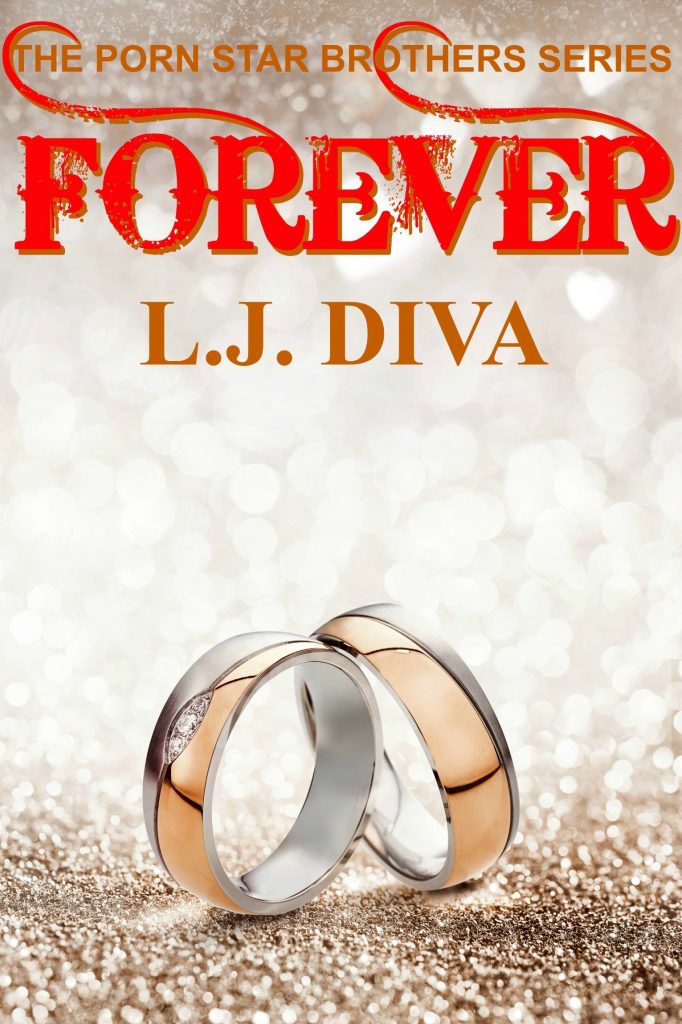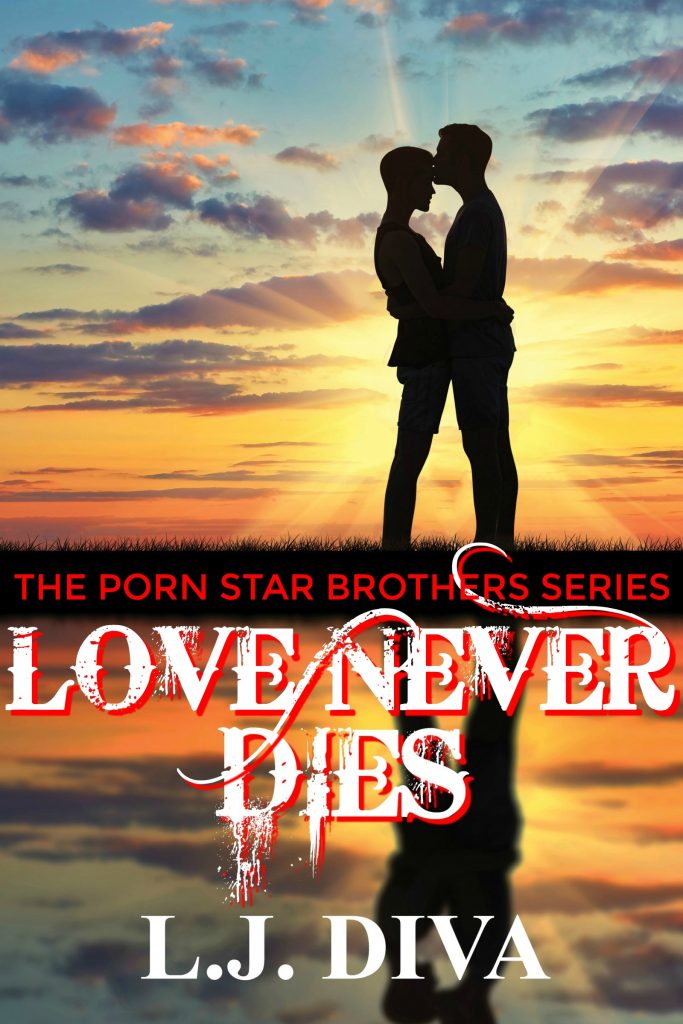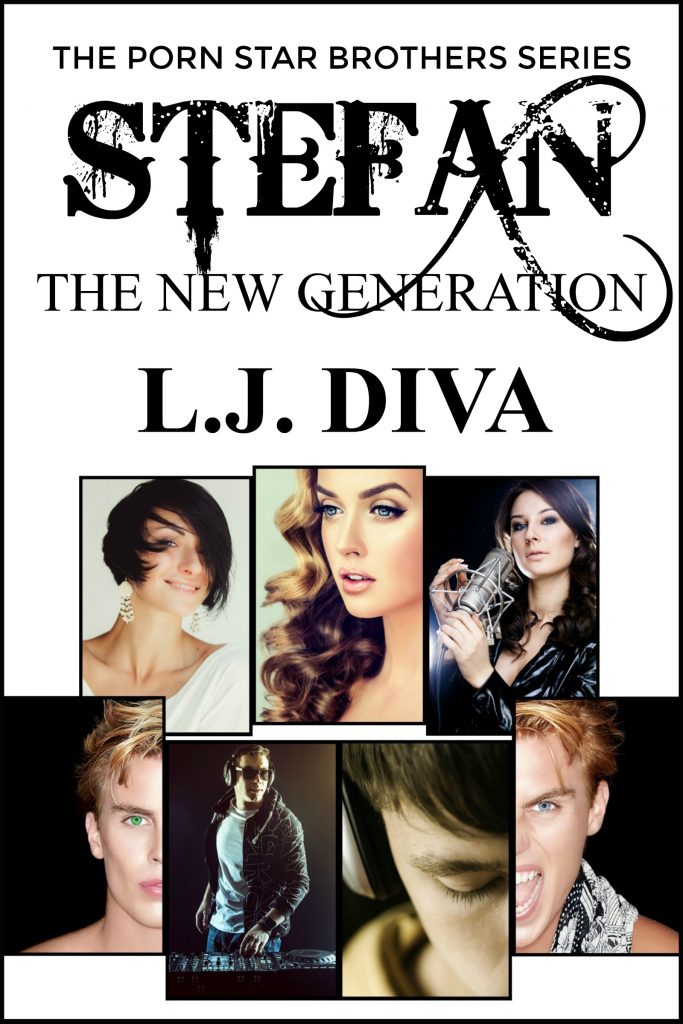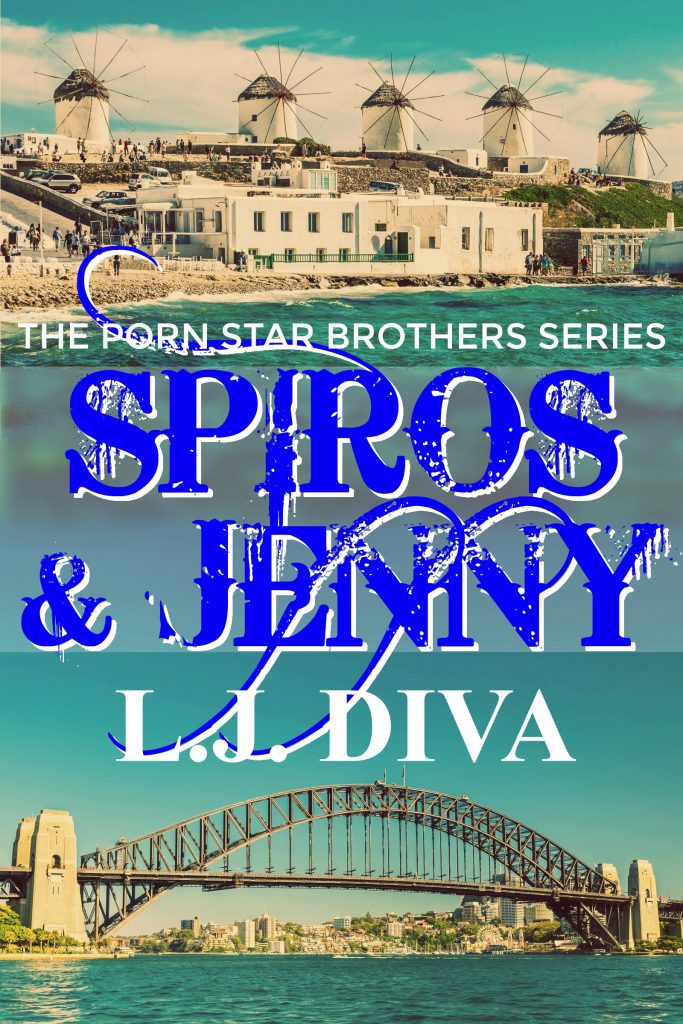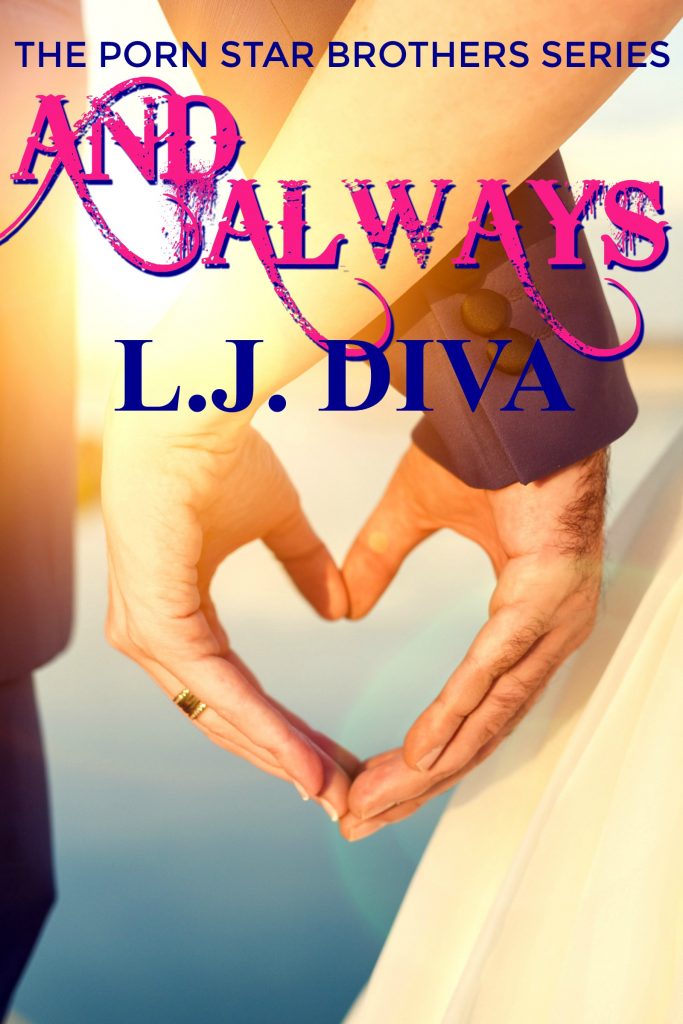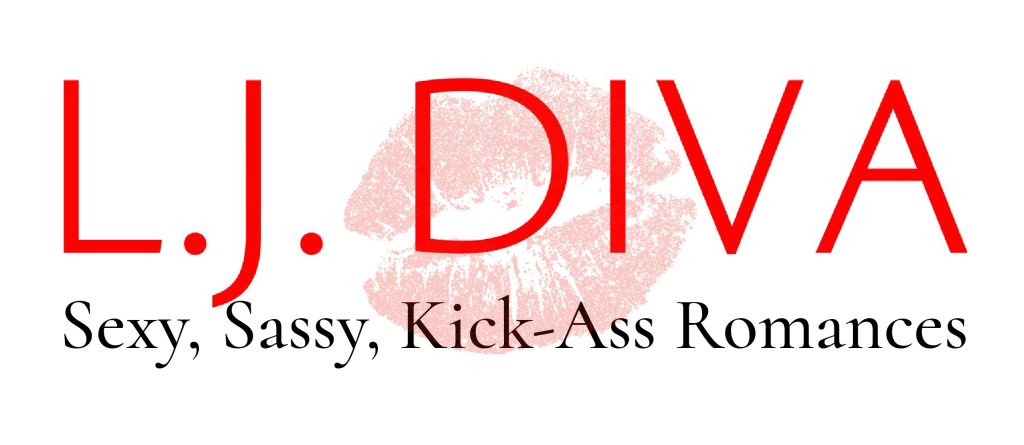
Between writing her first novel in 2006, her second in 2008, and starting her first author blog in 2009, Tiara knew she needed an author name that was going to be different from not only hers, but the jewellery label she was also going to create. So with her first author name of Jewels Diva, in 2011 she released the second and third novels she’d written before moving to the second author name of Lady Jewels Diva after buying the very royal title of Lady to add some spicy difference to her persona.
But in 2016, with the sizzlingly hot Porn Star Brothers series ready for release, Tiara knew she needed to adultify the author name and shortened the Lady Jewels to L.J.
And so the final incarnation of L.J. Diva was born.
L.J.’s the name for writing, sexy, sassy, kick-ass romances about love, sex, and adult relationships and issues. The name she wishes would follow in Jackie Collins’ footsteps, as Jackie is her inspiration and mentor. As homage to the mistress of sex and romance, L.J. not only dedicated her first novel, The Road To Vegas, to Jackie, but the entire Porn Star Brothers series. And while she may never match Jackie’s bonkbustingly good prose, she sure as hell is going to strive for that honour.
LJD Timeline
2006 – The Road To Vegas was written across July/August/September.
2007 – Started sending The Road To Vegas out for submissions.
2008 – How I Won Lotto, Moved to L.A. & Married A Really Huge TV Star! was written across three weeks in February.
– Sent both novels out for submission.
2009 – Went live with the original blog, Bitchfest, at Blogger/Blogspot on January 1st.
2010 – Life and Death Adventures in London was written across three weeks in November.
– Received the call all authors dream of. The call from a publishing house wanting my novel, How I Won Lotto, Moved to L.A. & Married A Really Huge TV Star! After much consideration, I thanked them and declined their offer.
2011 – After reading a blog post about self-publishing, I now knew such a thing existed, so I took my career into my own hands and set about making it happen.
– Lotto and London were edited to within an inch of their lives and published as e-books in the middle of the year under the first author name of Jewels Diva, and then as paperbacks in October under the second author name of Lady Jewels Diva (a real, actual royal title).
2012 – Vegas was edited to within an inch of its life and published as an e-book and paperback as Lady Jewels Diva.
2013 – Her Secret Island of Sex and Torment was written from July to September.
– Non-fiction books How Positivity Can Be A Bad Thing, and Dream It, Write It, Publish It! An Australian Guide To All The Hard Parts No One Tells You About Self-Publishing, were also written.
2014 – Her Secret Island of Sex and Torment, How Positivity Can Be A Bad Thing, and Dream It, Write It, Publish It! An Australian Guide To All The Hard Parts No One Tells You About Self-Publishing, were all published as e-books. Her Secret Island of Sex and Torment was also published in paperback.
– A germ of an idea for a new book came to mind.
2015 – Dream It, Write It, Publish It! An Australian Guide To All The Hard Parts No One Tells You About Self-Publishing came out in paperback.
– That germ of an idea started to roll.
– I cried over the sudden death of my mentor, Jackie Collins.
2016 – That germ of an idea came to fruition when writing the Porn Star Brothers series with Carlos, Pedro, Tomas and Retribution being written in April/May, Forever in October, Love Never Dies in November, and the first half of Stefan: The New Generation in December.
– Carlos, Pedro and Tomas were published as e-books across September to October to signify the first anniversary of the passing of my mentor, Jackie Collins, on the 19th of September. The rest followed across the weeks to Jackie’s birthday on October 4.
– Finally “adultified” my author name to L.J. Diva and changed it on all current books.
– Shortened the title of Her Secret Island of Sex and Torment to Her Secret Island.
2017 – Finished writing Stefan: The New Generation, wrote the short story of Simon (which you get as a chapter in Stefan) and the novella of DeLuca in January.
– Published Retribution as an e-book in March, Forever as an e-book in September, and the Porn Star Brothers boxed set as an e-book at the end of the year.
– Turned on the new L.J. Diva and Porn Star Brothers websites.
2018 – Published Love Never Dies as an e-book in March, and Stefan: The New Generation as an e-book in September.
– Released/reissued all of the Porn Star Brothers series in paperback under the publishing house, Royal Star Publishing.
– Celebrated ten years of blogging by choosing to combine my blog and website!
2019 – In January my Blogspot blog was migrated over to the author website and formed one business.
– The first four standalone novels were given cover makeovers, and Lotto, London, and Island were re-titled. Lotto became Hollywood Dreams: A Karmic Tale Of Money, Love, And Bitchy TV Drama Queens! London became Falling for London, and Island became The Billionaire’s Dirty Little Secret. All four were published as e-books in March and paperbacks in May.
– Stefan: The New Generation was published in paperback in March.
– DeLuca had an extra 15,000 typed up words, and an extra 67 pages written in January. It was published as an e-book in March and a paperback in September.
– Spiros & Jenny was written from May to June and published as an e-book in September.
2020 – Spiros & Jenny was published as a paperback in March.
– And Always, the final instalment of the Porn Star Brothers series, was written across April to June and published as an e-book in September.
– The hardcover and large print formats of the novels, and the hardcover formats of the PSB series, were formatted for release. But due to issues they were delayed.
2021 – The Porn Star Brothers website was closed down after three years and merged with L.J. Diva.
– Released the hardcovers and large prints of the four stand-alone novels, the paperback of And Always, and the hardcovers of the entire PSB series, in March.
2022 – Anything for You was written from February to April and published as an e-book in September, and multiple print formats and the AI audio book were released in October.
2023 – Anything for You, along with a very saucy letter, was wrapped up in a candy-covered gift box and sent to Ted Lasso actor, Jason Sudeikis, as a thank you and a “I thought you might like a copy of the novel you inspired” present.
2023 – Burning Desires was written in March-April and June-July.
– The first novel in a duology was written in October-November.
2024 – Burning Desires will be published in all formats in September.
– The second novel in a duology was written April-May.
Information
After nearly fifteen years (2009-2023), the L.J. Diva website closed on September 19th (the 8th anniversary of the passing of Jackie Collins). All remaining posts on LJD as of 2023 were migrated here to Tiara King.
All social media accounts (except for the Facebook author page which is now a book page), were closed closed as of 2022 and 2023.
You’ll find individual pages for each stand alone novel containing the Blurb, Dedications, Fun Facts, Character Lists and Book Quotes under L.J. Diva in the menu.
The Porn Star Brothers page contains the Origins of the Series, Series Dedications, Fun Facts, the Family Tree, the Business Tree, the Spotify Playlists, and the Story Timeline. There are also pages for the Character Lists, and Book Quotes.
There’s a HOT MEN page with pics of my actor crushes who inspired the books, and a page dedicated to my author mentor and inspiration, Jackie Collins.
There is a plethora of information to explore under the L.J. Diva menu tab.
FB Book Page -|- Goodreads -|- Amazon -|- Bookbub
To buy any of these books please visit Royal Star Publishing
To buy any of these books please visit Royal Star Publishing